 I love it when a fellow teacher or former student starts a blog, a side gig, or their own small business! I want you all to know how to monetize your new venture because you deserve to be paid for your time, expertise, and experience. Usually, I steer them towards a self-hosted WordPress site since the free version runs their own ads and you can't sell anything. However, if you're just starting a blogging journey and aren't ready to invest in hosting, you can still monetize your blog by using affiliate links on your free WordPress site.
I love it when a fellow teacher or former student starts a blog, a side gig, or their own small business! I want you all to know how to monetize your new venture because you deserve to be paid for your time, expertise, and experience. Usually, I steer them towards a self-hosted WordPress site since the free version runs their own ads and you can't sell anything. However, if you're just starting a blogging journey and aren't ready to invest in hosting, you can still monetize your blog by using affiliate links on your free WordPress site.
Remember the primary focus of your site at this point should be to create content for your audience to read or view. The products you recommend should be related to your content. For example, if you're reviewing books for English teachers to add to their classroom libraries, you can use Amazon affiliate links when you recommend those books.
I mention this because a former student who is studying to be a math teacher recently started a blog with a book review. Naturally, the first thing I did was check to see if she'd used an Amazon affiliate link. And my second thought, when I saw that she hadn't, was to write this post.
So if you're wanting to monetize your blog by using affiliate links on your WordPress site, here's how you get started:
Setup an Amazon affiliate account
Once you've setup your WordPress.com website and written a book or product review, login to your Amazon account and go to the Amazon associates site. Click the sign up button to create your affiliate account.
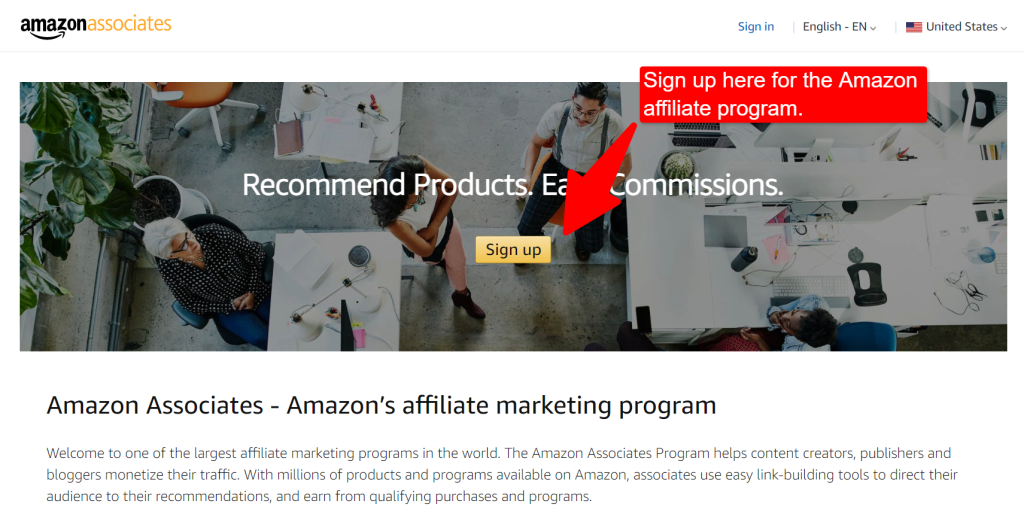
Once you have signed up, follow the instructions inside Amazon to setup your site so that you can receive your payments. You'll need to make sure you:
- Create your account information.
- Add your website address.
- Create your preferred store ID.
- Write an explanation of how you drive traffic to your site.
- Choose the method by which you'll receive payment.
Create your affiliate links
Once Amazon has accepted you, make sure you're logged into your associate's account. Then navigate to the book or product you're wanting to recommend. At the top of the page, you'll see the Amazon SiteStripe.
Amazon SiteStripe is a banner that appears at the top of every page. This means you can link to any page on Amazon. That said, I suggest you link to specific products that you are recommending in the context of a one post on your site. This will ensure your recommendations are relevant to your content and your readers will know exactly what you want them to do.
Generally, when I'm using Amazon affiliate links, I choose the text link, unless I think my readers' IT departments will block the short link. This is a possibility if your readers are primarily accessing your writing from a secondary school. (Of course, if you are on a free WordPress site, without your own domain name, schools may block your site anyway.)
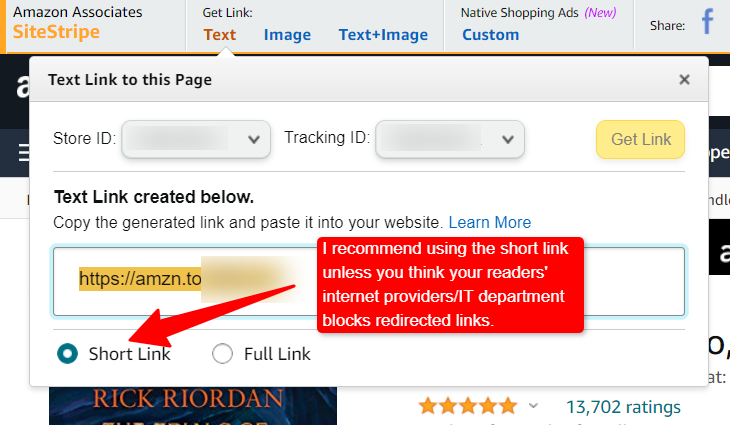
If you have multiple sites and want to create a tracking ID for each one, you can do that. Tracking IDs help you analyze the sales performances of each of your webs sites or even of different marketing strategies.
Create links on your site
When you link to affiliate products, I recommend you use a call to action. Something like this:
Not sure what a call to action is? Click here to read more about The Copywriter's Toolbox. These tools include several templates and swipe files to help you write copy that makes sales.
See how I did that?
You can also link to an image in WordPress. I recommend you link to the image, which you can get from the SiteStripe, and link a call to action.
Need help setting up your website?
Check out our free report below.
Save time and money by building your own website
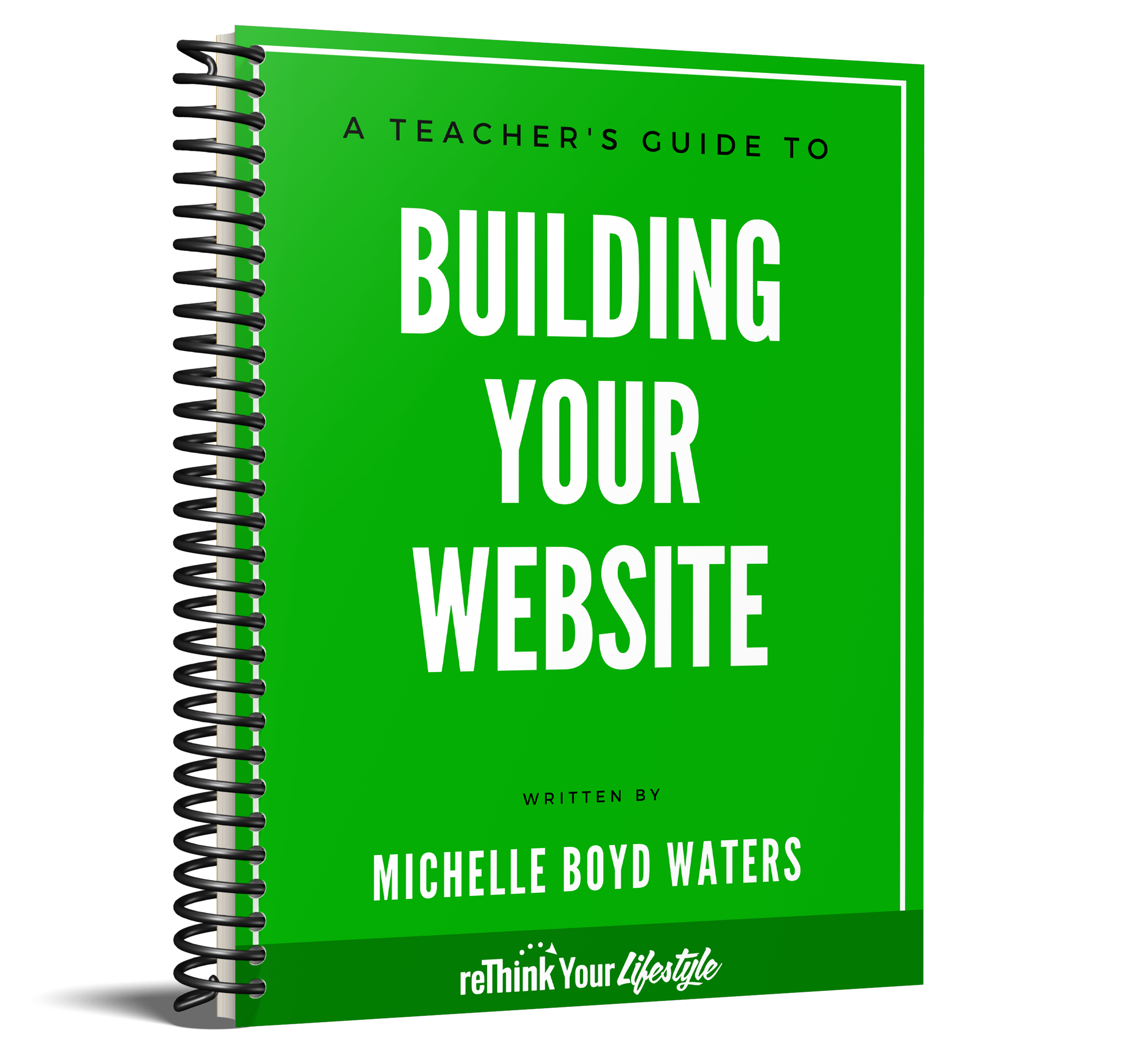
Get access to tested tips for building a better website for your small business.

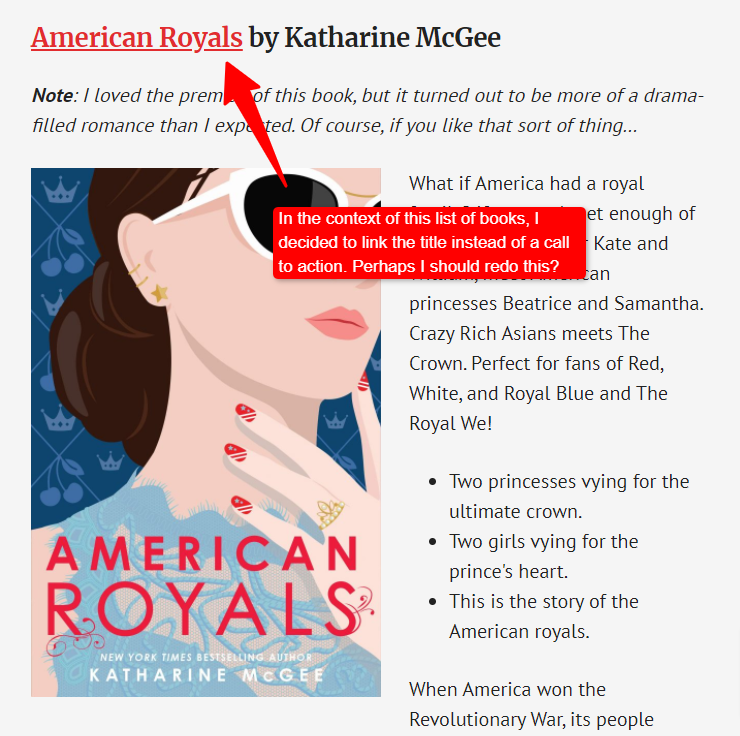

Great article, very informative!