Are You Ready to Walk Away with a Website that Works?
Stop struggling and start building your side hustle or escape hatch with
WordPress Skills
The complete course to building a self-hosted WordPress website developed just for you.
Teaching in a pandemic is tough enough. Trying to build your own WordPress website at the same time is next to impossible -- especially if you have to figure out how to find the right tutorials and then wade through the commentary or weed out the videos that don't actually show you what you need to know. Nobody's got time for that.
Developed by two teachers and marketers with a combined 50 years digital and traditional small business marketing experience, this resource distills everything you need to know into easy to understand and apply modules, taking the guess work and risk out of building your website.
With everything you need to know at your fingertips, we have the tools you need to build your self-hosted WordPress site and start your entrepreneurial journey within hours. Choose what you need for your specific website from our 89+ video tutorials. And if videos aren't your thing -- every tutorial comes with a written transcript.

Still not sure?
You have great ideas for blogging or a small business website. You've heard WordPress is the perfect tool for managing your website. You want a great looking site that attracts your ideal readers or clients and is easy for them to use to find your content or products. But you're feeling overwhelmed and intimated by even more technology you have to learn.
With pandemic teaching, you just don't have the energy, desire, or time to devote hours to learning the WordPress jargon so you can find the video tutorials you need to learn how to build and manage your website. And that's on top of writing your content. And you don't have the money to hire a designer. That's where WordPress Skills is what you need!
Brand New to WordPress?
So you've decided to build a website and you chose WordPress because everyone said it was easy. But once you dove into your shiny new WordPress dashboard, you realized that your website is way more complicated than you imagined. This is good, because WordPress is a powerful system that will enable you to build the online business you love.
Right now, your eyes are crossing and you have no idea where to begin. With your day job and all the extra work that goes along with it -- and the emotional exhaustion -- you just don't have the energy to figure out what you need to do first and then how to do it. If you've made it as far as YouTube and searching for video tutorials, you've likely discovered that's a huge time suck, too.
You may be at that point where you're ready to give up. That's why we created WordPress Skills -- so that you can easily access the exact tutorials you need all in one place. You can even ask questions right on the page and we will help you find what you need in order to successfully build your business website.
Browse through the list of our video lessons below.
Here's what you get:
1.
We include 5 overview lessons, including one on the difference between posts and pages, plus video lessons to introduce you to the dashboard, admin bar, widgets, and how to change you password.
2.
We include 10 video lessons on the media library, how to upload images from your computer or a website, deleting and editing images, rotating and flipping images, cropping and scaling images. You'll also learn how to set a featured image and create an image gallary on a page or post.
3.
Our 3 lessons on pages helps you learn the basics of adding, deleting, and restoring a page.
4.
Two lessons in this chapter will help you navigate the media library and add your images and files for easy access online.
5.
7 lessons on posts will help you learn how to add, delete, and restore posts, along with creating categories and tags. Learn how the WordPress quick draft area will help you with your brainstorming process and what to do with the excerpt function.
6.
We'll introduce you to comments and help you learn how to manage them effectively.
7.
3 lessons on menus will help you add a page, move menu items and add custom links.
8.
12 lessons we offer on the classic editor will show you how to add hyperlinks, lists, and embed video. We'll introduce you to the distraction-free writing system and the toolbar. Our lessons will also show you how to paste from Microsoft Word. You'll also learn how to add a heading and paragraph. We'll show you how to edit text, use the revision system, and audio and video playlists, and use text shortcuts.
9.
2 lessons in the Editor Overview will help you learn how to use the new blocks editor, including how to add new blocks.
10.
We include 10 lessons in using each of the available content blocks on the WordPress editor, including the paragraph, heading, image, gallery, cover, quote, list, video, audio, and file blocks.
11.
Our 7 formatting blocks lessons will show you how to use the code, custom HTML, preformatted, pullquote, table, classic, and verse blocks.
12.
We also offer 7 layout blocks lessons, where we show you spacer, button, more, page break, columns, separator, and media/text blocks.
13.
Our 5 widget blocks lessons demonstrate how to use the shortcode, archives, categories, latest comments, and latest posts blocks.
14.
We also include lessons on how to use embed blocks to add content to your website from other sites, such as YouTube.
15.
Finally, we offer 3 chapters and 7 lessons on search engine optimization (SEO) for your WordPress website.

Michelle is here to serve her clients
I wanted to share what a joy it is to know Michelle as a friend and as a fellow entrepreneur. We met in the fall of 2006 and immediately starting networking and masterminding together. Michelle is here to serve her clients and prospects in ways that express her passion for people and to provide them with her God given talents and gifts.
Therefore, if you provide products for people via the Internet and want a really good online system, then Michelle should be your first or next interview to see just how she can meet (or exceed) all of your needs when it comes to setting up or expanding your eCommerce Website.

WordPress Skills is Right for You if...
Here's Everything that's Included in WordPress Skills:
Video Lessons
You get immediate access to 89+ professionally recorded, regularly updated video lessons that get right to the point.
Answers to your questions
Still confused after you watch the video? Just ask your question in the comment section at the bottom of the video lesson.
Personal insights
We are adding my own personal insights and best practices for using WordPress on the video lesson pages.
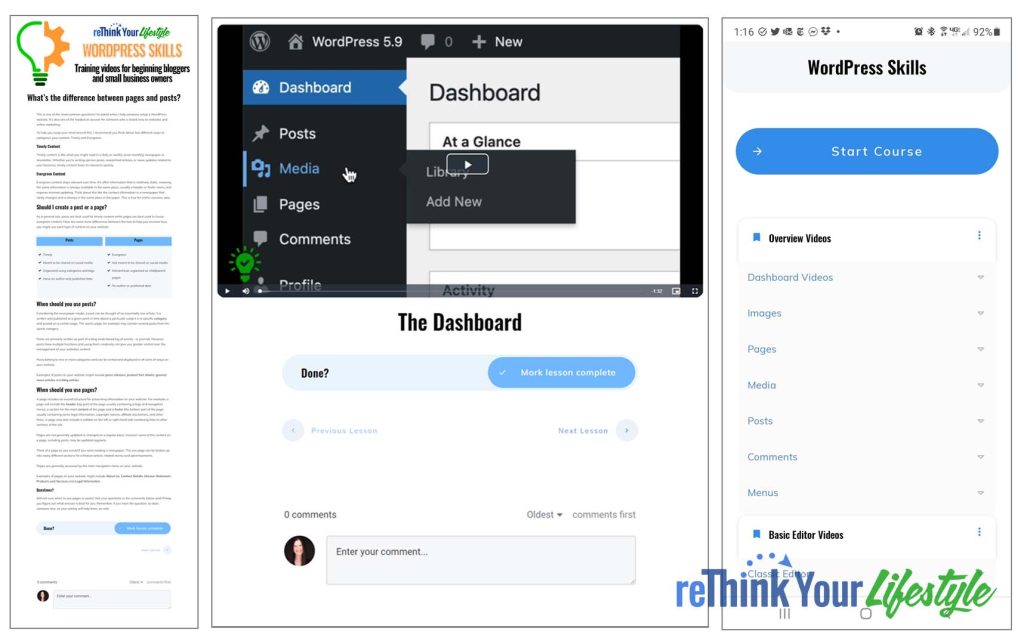
WordPress Skills
Video Tutorials to Help You Easily Build Your WordPress Website
On sale at this low price for a limited time at just...
$97
FAQ
While technically, you could go through our course and watch all the videos before you setup your WordPress website, I highly recommend you wait until you have your website installed and ready to go. That way, you can figure out what you are wanting to do on your site, then find the lesson that will help you accomplish that task.
No. The videos and lessons are embedded in our course where we keep them up to date. If you would be interested in a workbook or checklists to help you, just let me know in the comments section of the lesson where you'd like to see this.
Yes! You can leave a comment on the lessons page and I'll respond there or start a thread in the Facebook group. If you would like more personalized help, check out my 1-1 coaching program.
money back
100%
7 day guarantee
100% Money Back Guarantee for 7-Days
Purchase With Confidence...It's Risk Free!
If, for any reason, you don't like this amazing course, you can get a full refund anytime within 7 days after your purchase. Of course, you'll always welcome to return if you need help with a new WordPress update. If you have any issues, just get in touch with our friendly support team and they'll either help you out until you get the results you need or give you a swift refund.
About Your WordPress Coaches

Michelle Boyd Waters, M.Ed. brings the professional teacher edge combined with a lengthy career in internet based marketing. From a leading influencer for product based businesses to creativity digital products & courses for teachers, she’s contributed the step by step technical portions of WordPress Skills.

Patrysha is a certified small business coach and trainer who’s developed and delivered website building workshops online and offline for over 20 years. Having begun her work at home career as a childcare provider, she’s no stranger to the public school classroom. She’s been there as a volunteer, a parent, and as an employee. She’s worked as lead teacher in early childhood classrooms and in support positions at the k-12 levels, including work with special needs and neurotypical students.
